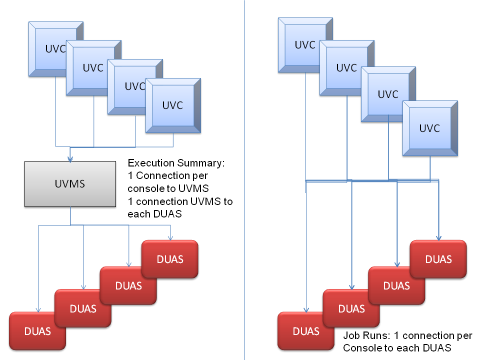
Consolidation of UniJob or Dollar Universe Job Runs can be turned on in the Management Node Settings > Optional Services > Enable Consolidation for Job Run Summary. This modification will only be taken into account when the server is restarted.
The Job Run Summary (Production mode > Dashboards) basically displays the distribution of jobs by status over a chosen period of time.
When the optional service “Consolidation for Job Run Summary” is enabled, the default configuration of UVMS can manage up to 2,000 Dollar Universe environments and 100 users. Refer to the Dollar Universe Sizing Guide for more details on this topic.
Disabling this feature simply means that the Job Run Summary dashboard of UniJob or Dollar Universe job runs will not be available in Univiewer Console: The Icon remains available but the data is no long accessible.
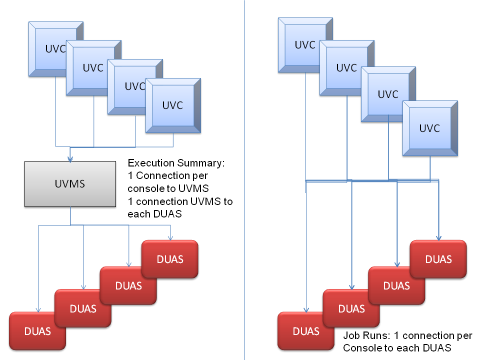
Figure 7: Consolidated monitoring connections
Consolidated monitoring data is maintained in memory on the UVMS.
If consolidated monitoring is disabled, each Console maintains direct connections to each target DUAS to be monitored.
The following time filters can be chosen from a drop down list in the Job Run Summary document:
Time filters can be changed in the Node List > Management Server Node Settings> Monitoring > Consolidation Filters for the Job Run Summary parameter.
The Consolidation Cycle is set in Node List > Management Server Node Settings> Monitoring > Consolidation Cycle for Job Summary (seconds). The default value of 120 seconds suitable for approximately 200 Dollar Universe environments.
This value can be reduced to 60 seconds when the number of DUAS is smaller.
The cycle should be increased if the management server is monitoring thousands of Dollar Universe environments.
UVMS is intended to support by default up to 2,000 Dollar Universe or UniJob Environments. However, in high volume environments Job Summary Consolidation may need to be disabled to preserve overall performance. Increasing the Consolidation Cycle by reducing the data collection frequency will of course reduce the load on the UVMS.
UVC has an internal data refresh cycle of 60 seconds. Add to this the Consolidation Cycle (120 seconds) and the time it takes to actually collect the data to be consolidated that will depend on the number of target nodes and environments.
The smallest Time Filter (default 5 minutes) should therefore be greater than the sum of these elements otherwise data display will be inaccurate.
As of version 6.10.41, documentation new updates are posted on the Broadcom Techdocs Portal.
Look for Dollar Universe.